September 2nd, 2020
Facebook’s Click-to-Call ads, that allow advertisers to include a “Call Now” button in ads displayed on mobile devices, have long been available via the ad platform’s Reach objective campaigns. But recently, we noticed a way to run Click-to-Call ads via Website Traffic objective campaigns. This is a valuable update for advertisers as it opens the door for more direct engagement with consumers across the site.
Advertisers have a number of campaign objective options to reach their Facebook ad goals – each allowing an advertiser to optimize their ad based on the wanted outcome. Reach campaigns are optimized for visibility, designed for advertisers who are targeting a smaller audience or aiming to increase exposure within their target audience at a lower cost.
Website Traffic campaigns are more focused on getting users to take an action, optimized for link clicks or landing page views. When an advertiser selects the Website Traffic objective, Facebook optimizes the campaign so that ads are displayed to users who are more likely to engage with the call-to-action that sends the user to a specific landing page or to your app, and now, their newest option, to call you using the number you add in place of a URL.
Until recently, there was only one way to set up a Click-to-Call ad: Advertisers had to select the Reach Objective when creating a campaign. But now, Click-to-Call ads can also be implemented via Website Traffic Objective campaigns as well when an advertiser chooses mobile-only device targeting. Here’s how to set up each:
Setting Up a Click to Call Ad via a Reach Objective Campaign
- Begin setting up your ad campaign within Facebook Ad Manager by selecting “Reach” as your campaign objective.
- Continue the campaign setup flow, choosing ad targeting filters at the Ad Set level and selecting mobile ad placements under the “Placements” option.
- When creating your ad visuals, you will see a list of call-to-action buttons. Choose the “Call” option and add your business phone number. When a user clicks on the “Call now” button in the ad, their mobile device will open the phone app pre-populated with your business phone number.
Setting Up a Click to Call Ad via a Website Traffic Objective Campaign
- Begin setting up your ad campaign within Facebook Ad Manager by selecting “Website Traffic” as your campaign objective.
- At the Ad Set level, be sure to de-select “Desktop” – this enables you to run a campaign with mobile-only device targeting which prompts a Phone Call “Destination” option in the Ad Level (along with the “Website” and “Facebook Event” options).
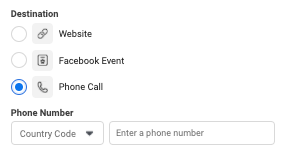
- Enter the business phone number you want attached to the “Call now” button that will display in your ad.
- Continue the campaign setup flow.
Click-to-Call ads created via a Website Traffic Objective campaign work the same as they do within Reach campaigns but will be optimized to drive more calls.
So how do you decide which objective is best when running Click-to-Call ads? Since Reach campaigns are optimized for visibility, the Click-to-Call call-to-action is the secondary goal of the ad – meaning that Click-to-Call ads set up via Reach Campaigns will be optimized first for visibility and second to drive phone calls. As a business, if your primary goal is to increase awareness within your target audience at a lower cost – but still offer a quick and accessible way to contact the business – then go with the Reach campaign.
But, if your primary goal is to increase call volume, then a Website Traffic Objective is key. Your ads will be optimized so that they are served up to users who are more likely to take a higher value action, like clicking through to your website or making a call to your business. By choosing the “Call” destination for your ad (versus including a link to a landing page URL), the ad will drive more phone calls than a Reach campaign – helping boost call volumes.
This latest update from Facebook is especially valuable as SMBs struggle to maintain their business. Restaurants wanting to land more carry-out orders or hair salons wanting to book more appointments under new safe social distancing measures could potentially increase the number of calls to their location by running a Website Traffic Objective campaign with the “Call now” option as the primary goal. It is a welcome and effective advertising solution for local businesses hit by the pandemic in recent months.
Share: