September 11th, 2017
Often times when speaking with small to medium size business owners and video comes up as a form of marketing, it’s responded to with reservation. “We don’t have the staff”. “We don’t have the budget”. “We don’t have the equipment.” Sound familiar? While at first thought, the hesitation to explore this medium is understandable, there are are number of strategies, resources, and tools that can help drive awareness, engagement, and sales using video for your business at a minimal cost, or even free. You read that right. FREE.
Erase the idea that you need to hire a videographer or purchase expensive equipment to get started with video, because you can most certainly create beautiful and engaging videos for Facebook posts and ads on your own. Keep reading to learn how to easily and affordably create video content for your small business using Facebook video ads to increase engagement, visibility, and sales.
Getting Started
Before you start filming, determine your goals, then create a plan to help you reach them with your video. For instance, if you want to showcase a product that you would like people to purchase, demonstrate it in use. Instructional “how to” videos work very well. If you’re in fashion, show someone wearing your pieces and explain how to style them. It’ll help increase your conversion rates as viewers will be better able to imagine themselves in the clothing you are looking to sell. In the restaurant business? Show off that beautiful new dish you’ve created and invite people in the area to try it out. Work in realty? Do a partial walk through of a property and invite people who are in the market for a new home to contact you to set up a full walk through to see more of the particular property or others in the area. Whatever your products or services may be, bring them to life using video in your organic Facebook posts and then amplify them using Facebook Ads.
Equipment You Will Need
At bare minimum, your phone is all the equipment you will need to create video content for your advertising efforts. If you are showcasing products, make them stand out against a clean, solid, and distraction-less background. To do this, use a wall or poster board, or hang a tablecloth or a sheet up as your back drop. If you aren’t able to record in bright natural light by a window or outside, get a bright light that you can use indoors.
Additional Tools – Video Editing Apps
If you want to get extra creative and enhance your videos with special effects, check out some of these well reviewed mobile apps that are under $2.00 or even better yet, free for download in the iOS App Store. As a heads up, most are free to download and have basic features, however, if you want an upgrade, most do offer additional packages.
- Boomerang
- Hyperlapse
- FilmoraGO
- InShot
- Stop Motion Studio
- Quik
- Perfect Video
- VidLab
- Cute CUT
- Legend
- iMovie
- Videoshop
If you’re on Android, check out these apps in the Google Play App Store and give them a try:
Best Practices for Facebook Video Ads
- According to a recent Facebook Video Engagement study from BuzzSumo, the optimal duration for a Facebook video is between 60 and 90 seconds.
- Record your video in a well lit environment.
- Record your video horizontally for Facebook placements.
- Keep background distractions to a minimum so viewers focus on what you are showcasing in your video. If demonstrating how to use a product, a solid background is recommended.
- If you’re using music in the video, be sure you have the right to use it as Facebook will not run it if you do not have legal rights to it.
- If you are speaking in the video, make sure it is clear and audible.
- Recommended format: .mp4, .mov or .gif
- File size: up to 4 GB max.
How to Share and Promote Your Video(s)
Once you have your video created and ready to go, share it to your Facebook company Page, then further maximize its potential using Facebook Ads. With Facebook Ads, there are a number of ways to promote your video.
Boosted Post: Set up a boosted post ad using the organic post you shared on your company Page by clicking the “Boost Post” button, as seen below.
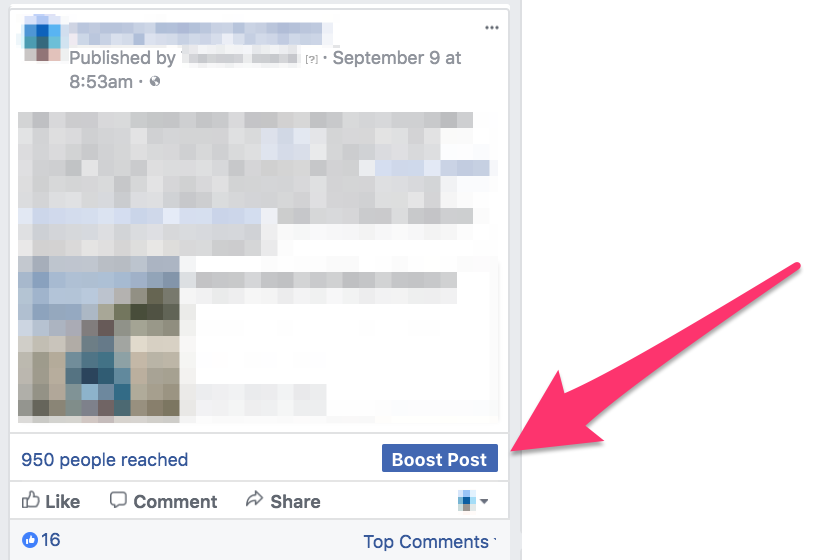
Upon clicking the boost post button, a pop up window will appear, where you will select your objective, the relevant audience you would like to target, your budget, the duration how many days you would like your sponsored post to run.
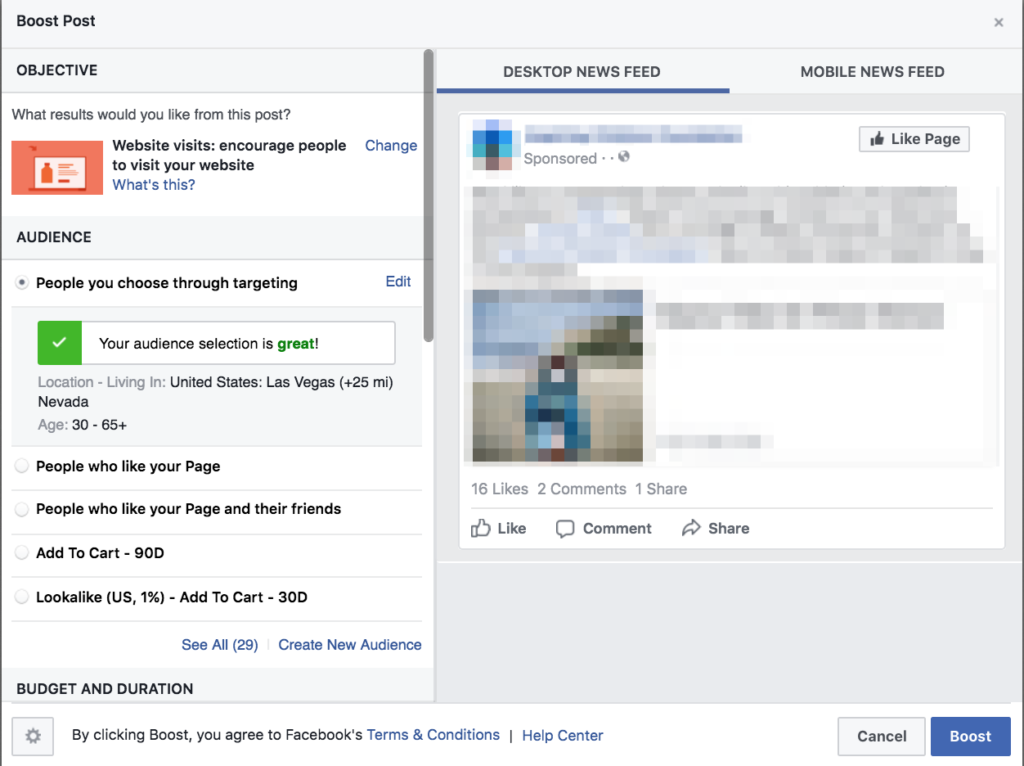
To better track your performance, we highly recommend selecting “Facebook Pixel” under “Tracking Conversions”.
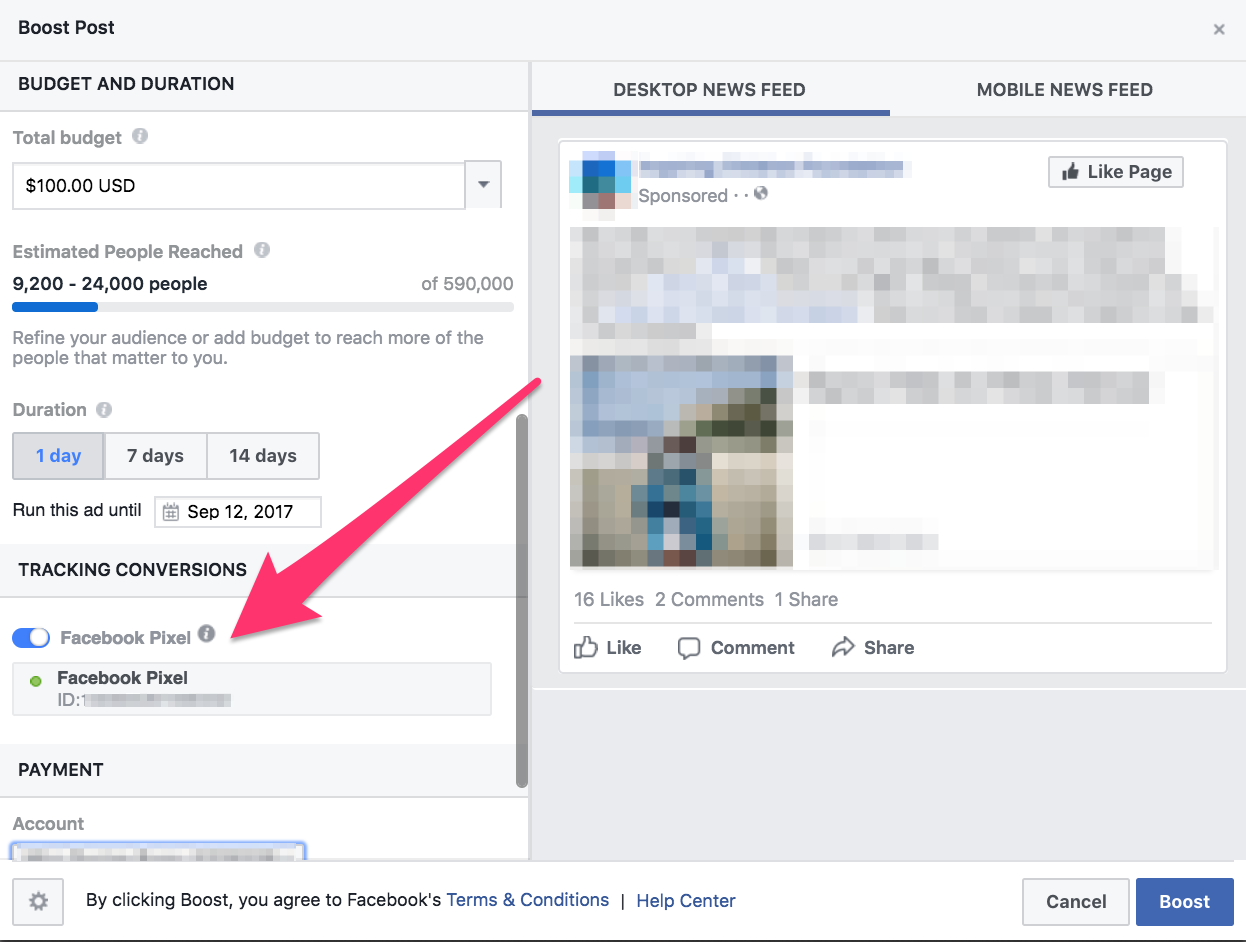
Other Campaign Options: If you want to create some separate campaigns to test other goals, targeting various audiences, and test against static image ads, Facebook offers a variety of campaign goals as seen below.
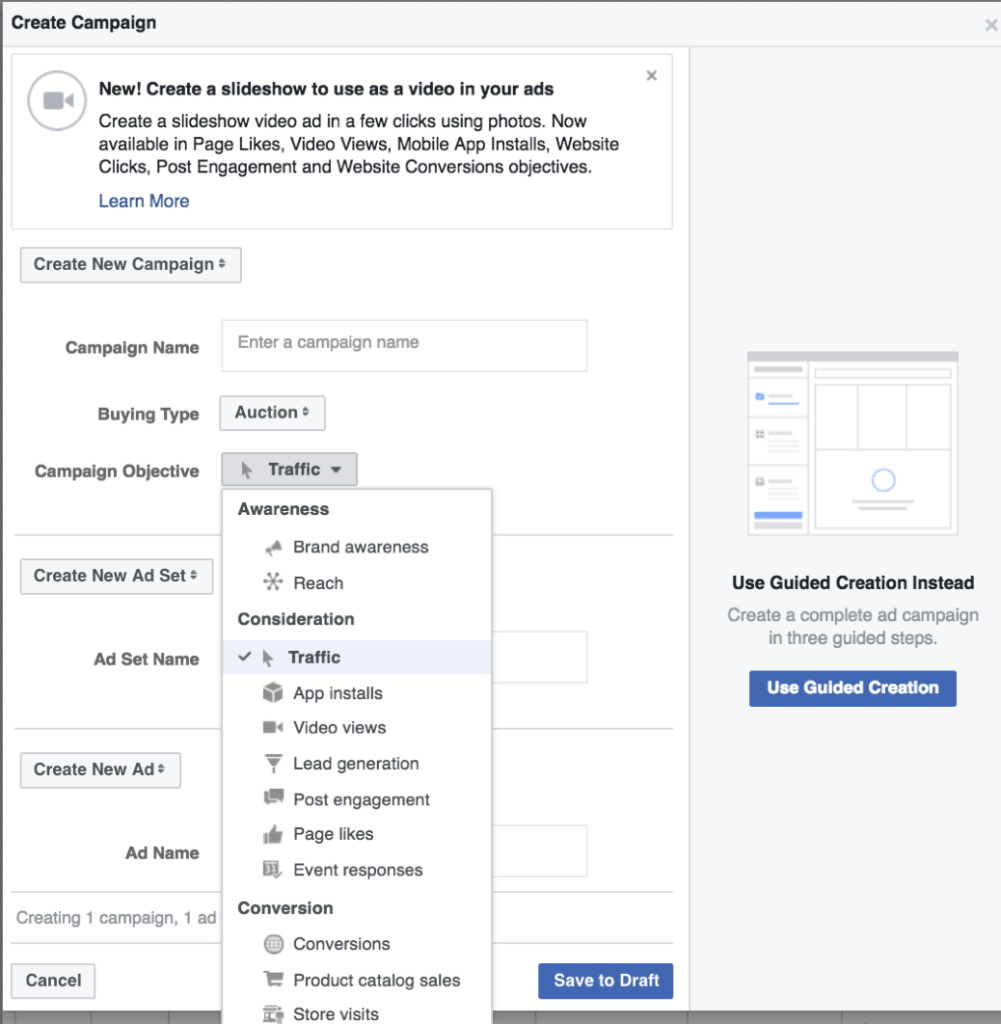
While your business may be small at this time, that doesn’t mean it can’t be mighty with its Facebook video advertising efforts. Get creative and have fun with these as you begin to visually entice people to become your customers. Have questions, other video recommendations, or feedback on your video campaigns, comment below – we’d love to hear from you.
Share: