February 24th, 2021
Facebook’s Custom Audiences feature is an advanced ad targeting capability that allows brands to significantly expand their reach on Facebook, Instagram and Facebook’s Audience Network. What makes Custom Audience campaigns unique is that they allow advertisers to connect with users on the platform who have already engage with the brand in some way.
Advertisers have a wide array of options for creating Custom Audience lists, from simply building out a customer list to using a list of contacts who have visited their website or engaged with their app. Brands can also build Custom Audience lists based on “on-platform” activity, meaning users who have watched one of the advertiser’s Facebook videos, submitted a lead form on the site or interacted with the brand’s Facebook page or Instagram account.
Facebook’s Custom Audiences are an effective tool for quickly connecting with and engaging your target audience, but list-building details can be confusing to new advertisers. To help, AKvertise has put together the following reference guide for creating Custom Audiences, complete with the 12 different sources available for building out a Custom Audience list, including descriptions of each source, retention time frames (length of time Facebook will use to determine “identifier” matches) and events related to sources.
How Facebook’s Custom Audiences Work
To run a Custom Audience retargeting ad campaign, an advertiser must first build its Custom Audience list and then upload that list to Facebook’s Ad Manager when setting up the campaign. Using “identifiers” from the advertiser’s Custom Audience list (such as email, phone numbers and addresses), Facebook’s ad system will then display ads to users based on the list information.
“We use a process called matching to match the hashed information with Facebook profiles so that you can advertise to your customers on Facebook, Instagram and Audience Network,” writes Facebook, “The more information you can provide, the better the match rate.”
Once a list has been uploaded to the Ads Manager, Facebook begins the matching process by “hashing” the audience identifiers within the list. This information remains unidentifiable at the individual level. The hashing process may take a few minutes depending on the size of the Custom Audience list.
“When we’re finished hashing your customer list information, we’ll let you know that your audience is ready to use,” writes Facebook, “Once ready, you can immediately create an ad to reach your new Custom Audience.”
Custom Audience lists can either be created in a CSV or TXT file, and advertisers can upload up to 500 Custom Audience lists per a single ad account. (Facebook has created this downloadable Custom Audience file template that allows its ad system to map list identifiers more easily.)
It’s worth noting, Custom Audience lists may be impacted by recent updates to Apple iOS devices. Per Facebook’s Custom Audiences Help Page: “The size of your Custom Audience may decrease because it may not include some iOS 14 users.”
The 12 Sources Brands Can Use to Build Custom Audiences
Facebook currently gives advertisers 12 different options within the Facebooks Ads Manager for building Custom Audiences. Four of the options are connected to the brand’s own sources, the other eight are curated via Facebook resources.
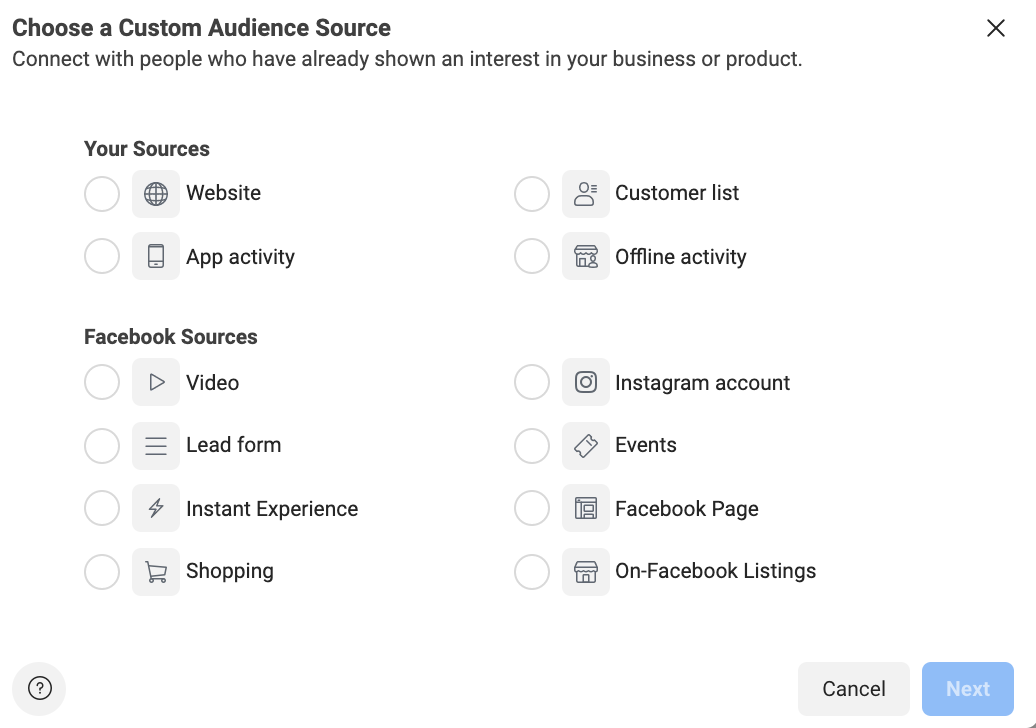
Here is a quick rundown of each source to help you better understand how the source is used to build a Custom Audience list.
Custom Audiences using your sources:
Website
- Create an audience based on website visitors from your Facebook Pixel. Tailor your audience based on events you want to focus on, such as purchases.
- Retention Time Frame: Up to the last 180 days.
- Events: You can target by all website visitors in the last “x” days (up to 180 days), people who visited specific web pages, visitors by time spent on site (5%, 10%, and 25% percentile) or people that completed the standard or custom events you have set up in your account (e.g. lead, page view, purchase, etc).
App Activity
- Create an audience of people who launched your app to game or took a specific action while using the app, such as purchasing an item.
- Retention Time Frame: Up to the last 180 days.
- Events: Anyone who opened the app, most active users, users by purchase amount, users by segment (segments can be defined by user actions, demographics, and more).
Customer List
- Create an audience by uploading a list of customers who have interacted with your business. Information in this list is hashed into anonymized code before it reaches Facebook.
- Custom Audiences based on customer lists are not limited by “Retention Time Frames.” Examples of lists you can upload include: Email lists for customers or leads, lists of customers segmented by product or service, newsletter subscribers, or people who have registered for an event, such as a webinar, conference, etc
Offline Activity
- Create an audience of people who have interacted with your business in-store, over the phone or via other offline channels.
- Retention Time Frame: Up to the last 180 days.
- Events: People who have interacted with your business offline or through any standard or custom events you have created.
Custom Audience lists using Facebook resources:
Video
- Create an audience of people who have watched one of your videos on Facebook or Instagram.
- Retention Time Frame: Up to the last 365 days.
- Engagement: “Video” sourced Custom Audiences are based on engagement with a video versus specific Events. This includes people who viewed at least 3 seconds of your video, 10 seconds of your video, or either completed or viewed at least 15 seconds of your video (ThruPlay). Also, people who have watched, at least, 25% of your video, 50% of your video, 75% of your video, and 95% of your video.
Lead Form
- Create an audience of people who opened or completed a form from a lead generation ad on Facebook or Instagram.
- Retention Time Frame: Up to the last 90 days.
- Events: Anyone who opened a lead form that you set up and saved, people who opened but didn’t submit the lead form, people who opened and submitted the lead form.
Instant Experience
- Create an audience of people who opened your Instant Experience on Facebook or Instagram.
- Retention Time Frame: Up to the last 365 days.
- Events: People who opened the selected Instant Experience or people who clicked any links in the selected Instant Experience, based on an Instant Experience you have set up and saved in your account.
Shopping
- Create an audience of people who have interacted with your products in a shopping experience on Facebook or Instagram.
- Retention Time Frame: Up to the last 365 days.
- Events: People who viewed products, people who viewed products and navigated to your website, people who saved products, people who viewed your Shops page, people who viewed one of your Shops collections, people who added any products to their cart, people who initiated checkout for any products, or people who purchased any products.
Instagram Account
- Create an audience of people who visited or interacted with your Instagram profile, posts, or ads. (You will need a professional Instagram account, which can be either a business or creator account.)
- Retention Time Frame: Up to the last 365 days.
- Events: Everyone who engaged with your professional account, anyone who visited your professional account’s profile, people who engaged with an Instagram post or ad, people who sent a message to your professional account, people who saved any Instagram post or ad.
Events
- Create an audience of people who interacted with one of your Facebook Events.
- Retention Time Frame: Up to the last 365 days.
- Events: “Events” sourced Custom Audiences are based on people who have engaged with your Facebook events and can be segmented. This includes: People who responded “Going” or “Interested” in one of your Facebook Events, people who have visited an Events Page, people who entered the ticket purchase flow for an Event, people who have purchased an Event ticket, as well as people who abandoned the ticket purchase flow.
Facebook Page
- Create an audience of people who follow or interacted with your Page.
- Retention Time Frame: Up to the last 365 days.
- Events: Everyone who engaged with your Page, anyone who visited your Page, people who engaged with any post or ad, people who clicked any call-to-action button on your Page, people who send a message to your Page, people who saved your Page or any post.
On-Facebook Listings
- Create an audience of people who interacted with the on-Facebook listings from your catalog.
- Retention Time Frame: Up to the last 180 days.
- Events: People who viewed products in your catalog or people who messaged about products in your catalog (people that messaged about a product detail page through your Marketplace Catalog from both organic and sponsored traffic).
Facebook Custom Audiences are a fantastic tool for any advertiser who has a list of customers, leads or specific contacts they want to target, but it can be confusing if you’ve never gone through the process of creating a Custom Audience list and using it for a campaign. If you need help understanding how Custom Audiences work – and how they can elevate your Facebook ad results — schedule a call with us today.
Share: